- 转到您的云实例中的 Confluence 设置。
- 在左侧菜单中选择draw.io Gliffy Import 。
- 单击开始导入按钮并等待导入完成。
- 在导入过程中保持浏览器选项卡打开。
- 转换所需的时间取决于您的 Confluence Cloud 实例中有多少 Gliffy 图表。
- 转换不会影响 Confluence 实例的性能。然而,为了尽量减少用户的困惑,最好在尽可能少的用户处于活动状态时大量导入 Gliffy 图表。
- 以前导入的图表将不会再次导入。
- 不要删除这些文件 - 如果您想恢复到早期版本,则需要它们来维护页面修订历史记录。
- Go to the Confluence Settings in your Cloud instance.
- Select on draw.io Gliffy Import in the left menu.
- Click on the Start Import button and wait for the import to complete.
- Keep your browser tab open while the import is in progress.
- The time required for conversion depends on how many Gliffy diagrams are in your Confluence Cloud instance.
- The conversion will not affect the performance of your Confluence instance. To minimise user confusion however, it’s best to mass import Gliffy diagrams when as few users are active as possible.
- Previously imported diagrams will not be imported again.
- Do not delete these files - they are needed to maintain the page revision history in case you want to revert to an earlier version.
将 Gliffy 图表批量导入到 Confluence Cloud 中的 draw.io
作为管理员,您可以一键将 Confluence Cloud 实例中的所有 Gliffy 图表转换为 draw.io 图表。
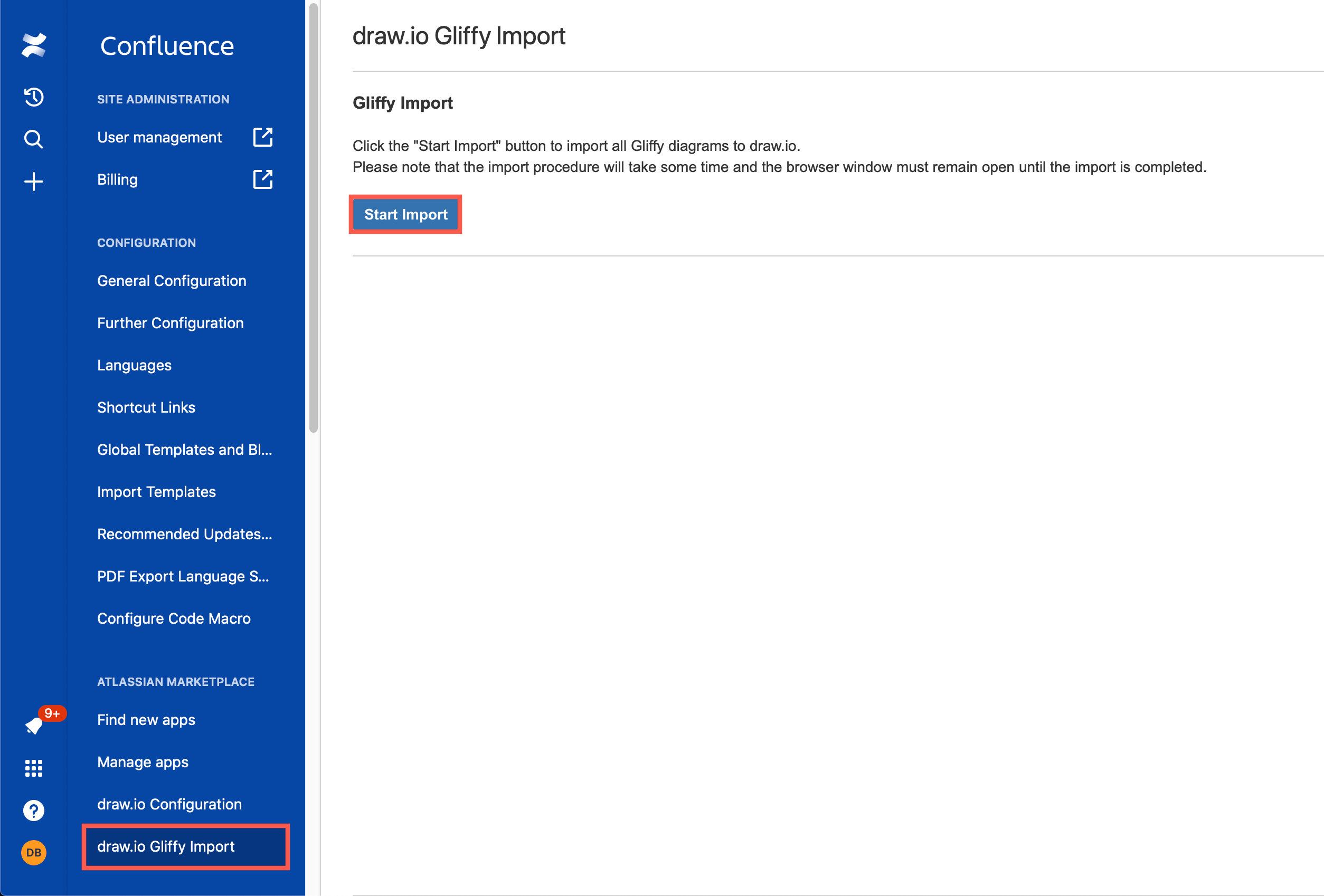
重要的
Gliffy 到 draw.io 的转换日志
您将看到转换的运行日志。完成后将其复制很长,以便在发生错误时检查页面和图表内容。
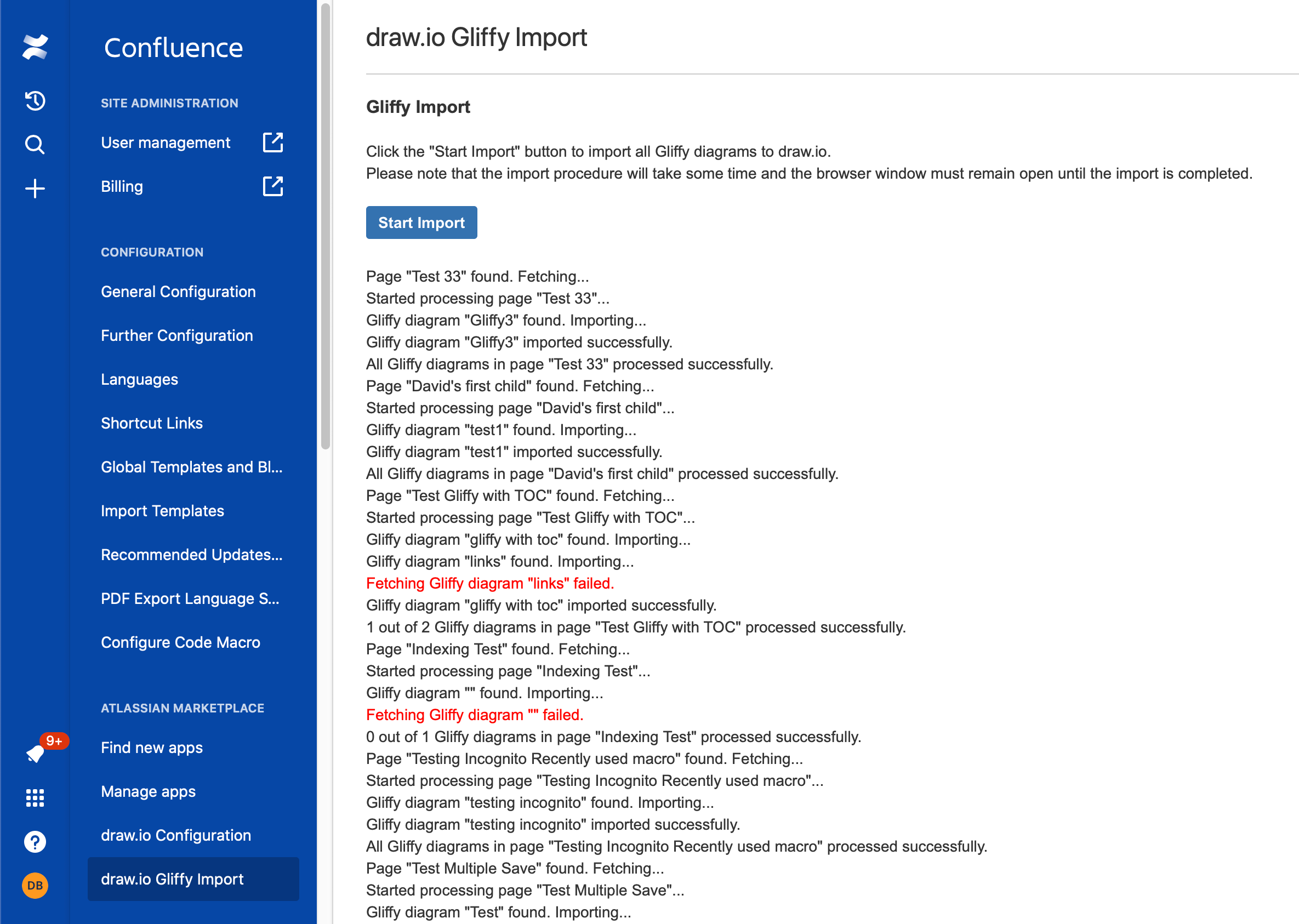
在此转换过程中不会丢失任何数据 - 将创建一个新的页面版本,其中 Gliffy 宏将替换为包含转换后的图表的 draw.io 宏。原始 Gliffy 图表文件仍附加到其页面且未更改。
从用户的角度来看,他们会像以前一样在页面中看到图表,只是现在它是 draw.io 图表而不是 Gliffy 图表。
Mass import Gliffy diagrams to draw.io in Confluence Cloud
As an administrator, you can convert all of the Gliffy diagrams in your Confluence Cloud instance into draw.io diagrams with one click.
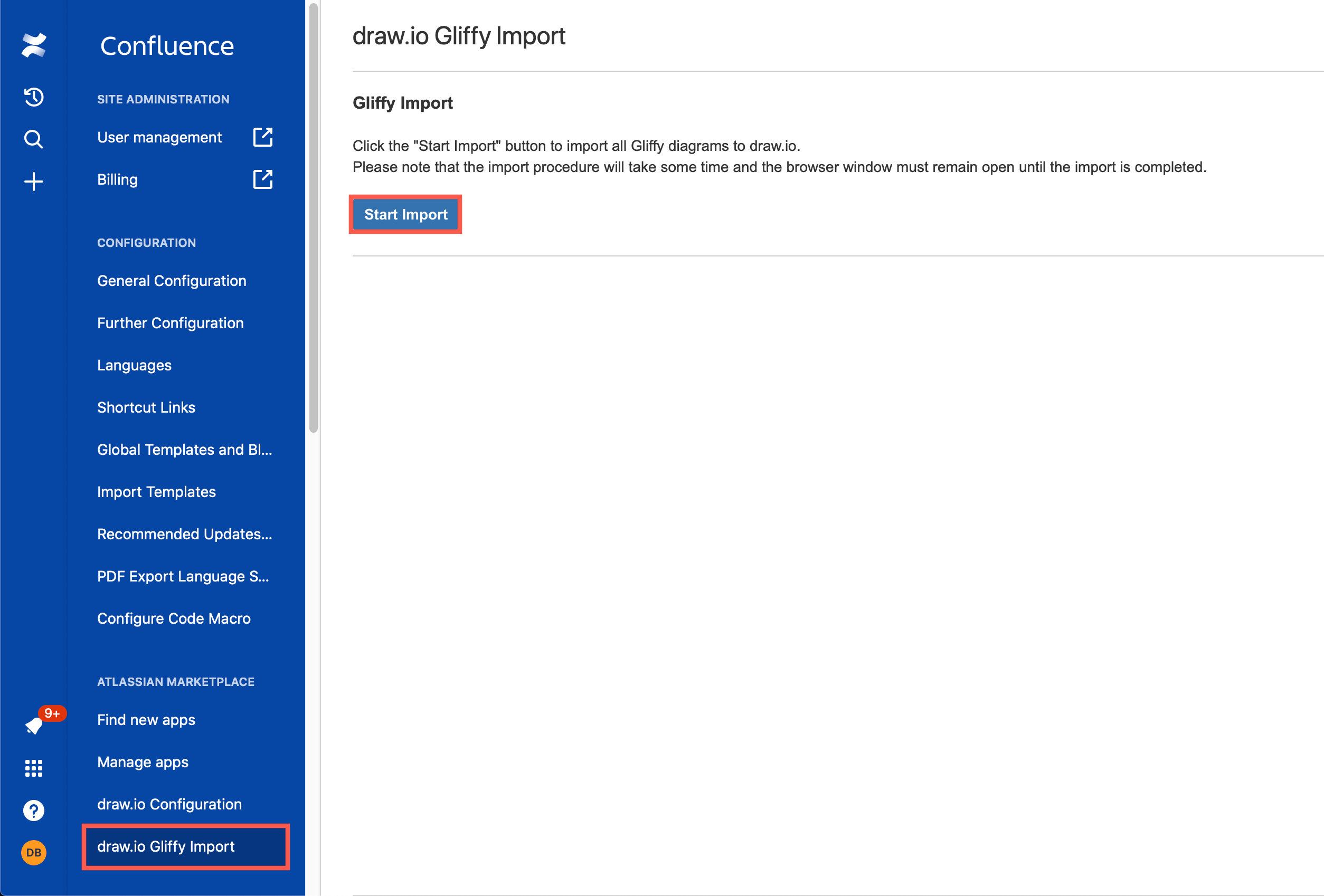
Important
Gliffy to draw.io conversion log
You’ll see a running log of the conversion. Copy this long once it is finished so you can check page and diagram content if errors occurred.
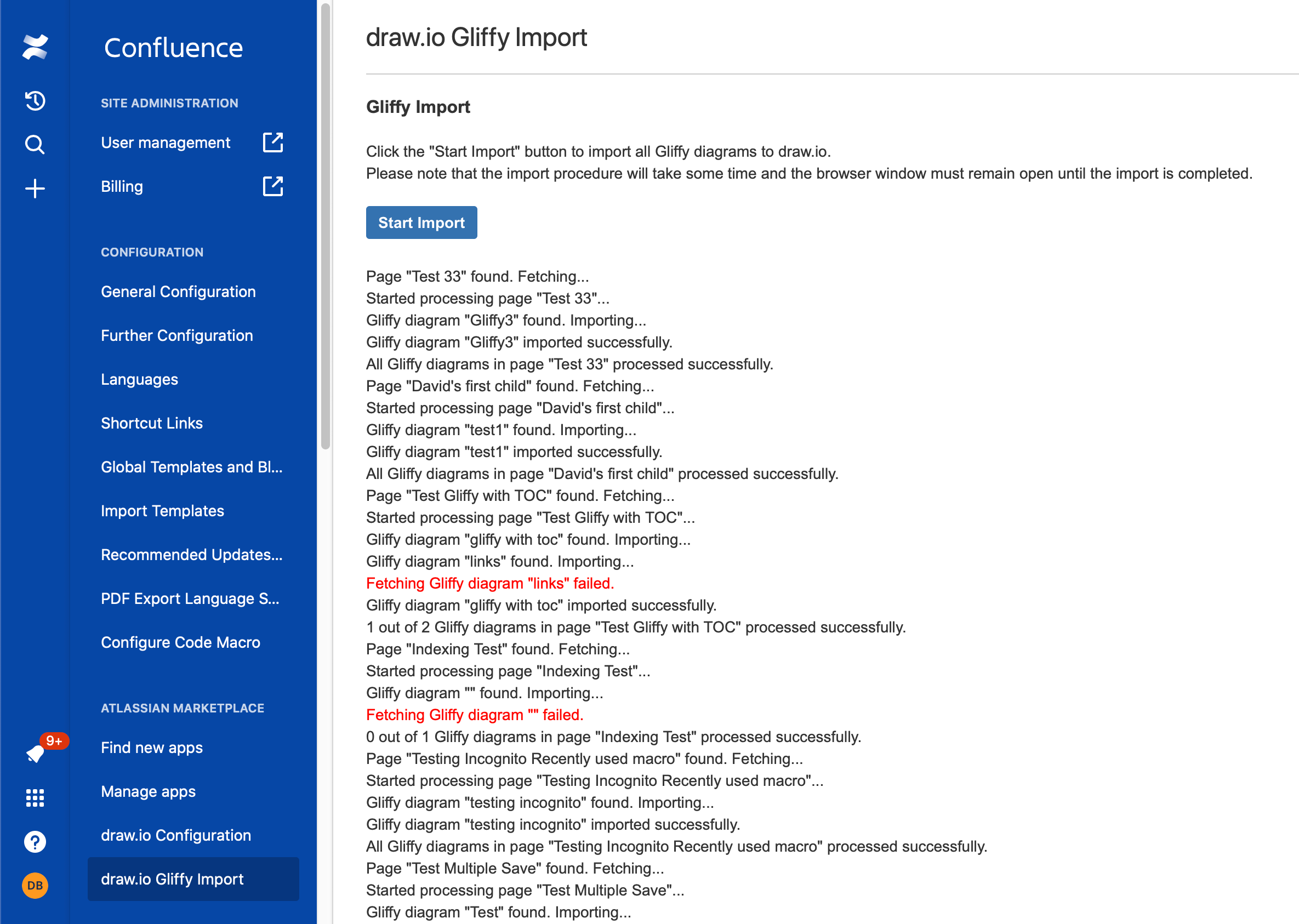
No data is lost in this conversion process - a new page version will be created where Gliffy macros are replaces with draw.io macros containing the converted diagram. The original Gliffy diagram files are still attached to their page and unchanged.
From the user’s point of view, they will see the diagram in the page just as before, only now it is a draw.io diagram instead of a Gliffy diagram.
- 最新文章
-
- 浏览器中的端到端加密End-to-End Encryption in the Browser
- 从 Confluence Cloud 中未发布的页面恢复图表
- 在 Confluence Cloud 中更改 draw.io 宏查看器设置Change the draw.io macro Viewer Settings in Confluence Cloud
- 在 Confluence 中添加和解决图表上的注释Add and resolve comments on diagrams in Confluence
- 在 Confluence 中为 draw.io 图表启用简单查看器Enable the Simple Viewer for draw.io diagrams in Confluence