- anon:对图表中的所有文本和元数据进行打乱 - 它会将其匿名。
- svgdata:在将图表导出到 SVG 文件时将元数据和 ID 添加到图表中。
- sql:让您插入 SQL 以自动创建数据库图表。
- text:提取图表中的所有文本。
- 转到Confluence Cloud 设置的draw.io 配置部分中的draw.io 配置选项卡。
-
在 JSON
代码中的选项中添加您要默认加载的插件
ID 。plugins添加多个用分号分隔的插件。
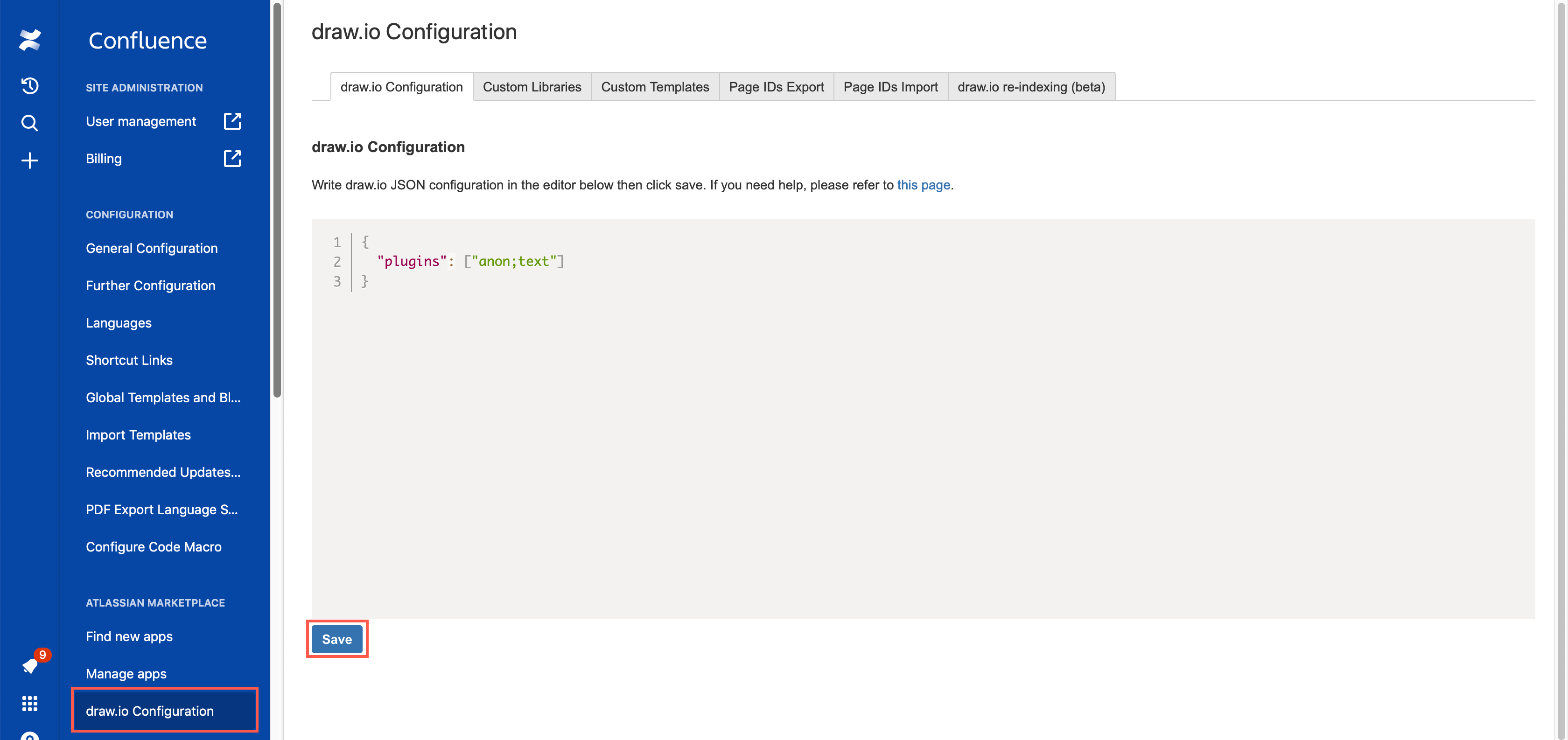
此示例加载anon和text插件。{ "plugins": ["anon;text"] } - 完成后单击保存。
- anon: Scrambles all of the text and metadata in your diagram - it anonymises it.
- svgdata: Adds metadata and IDs to the diagram when you export it to an SVG file.
- sql: Lets you insert SQL to automatically create a database diagram.
- text: Extracts all of the text in your diagram.
- Go to the draw.io Configuration tab in the draw.io Configuration section of your Confluence Cloud settings.
-
Add the plugin
ID you want to load by default to the plugins option
in the JSON code. Add multiple plugins separated by a semicolon.
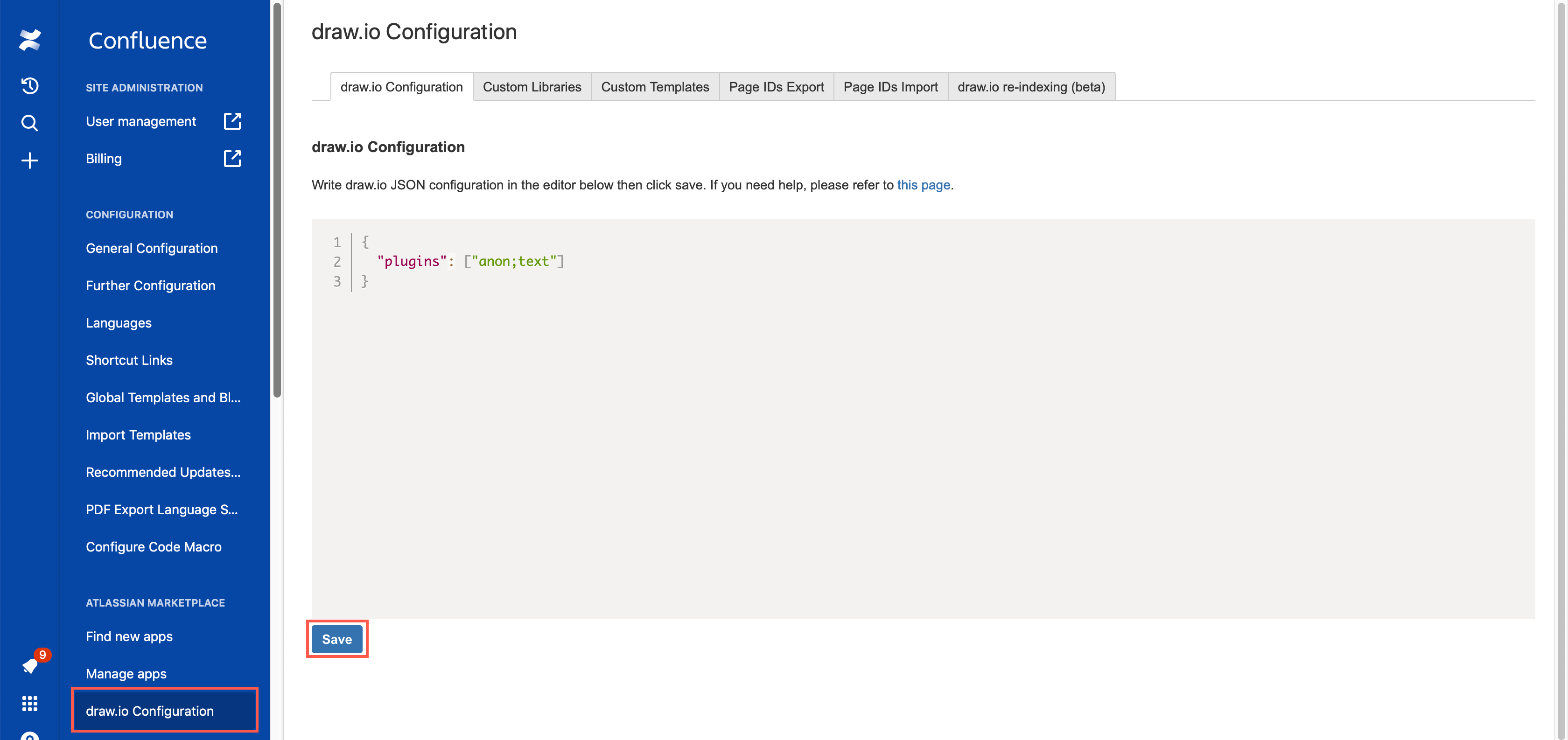
This example loads the anon and text plugins.{ "plugins": ["anon;text"] } - Click Save when you are done.
默认情况下在 draw.io 中为 Confluence Cloud 加载插件
这些插件应该按原样使用,作为开发人员不受支持的示例。
管理员可以为 Confluence Cloud 配置 draw.io 以默认加载一个或多个 diagrams.net 插件。然后,每当有人在该实例中编辑图表时,他们都可以通过 draw.io 编辑器菜单使用该插件。目前,只有由 diagrams.net 开发的可信插件可用于 Confluence Cloud。
一些比较流行的插件包括:
查看 Confluence Cloud 中可用的 diagrams.net 插件的完整列表
注意:您只能在 draw.io 编辑器中使用这些,而不能在查看图表时使用。
自定义 Confluence Cloud 以默认加载 draw.io 插件
现在,插件将在 draw.io 编辑器的菜单中可用。
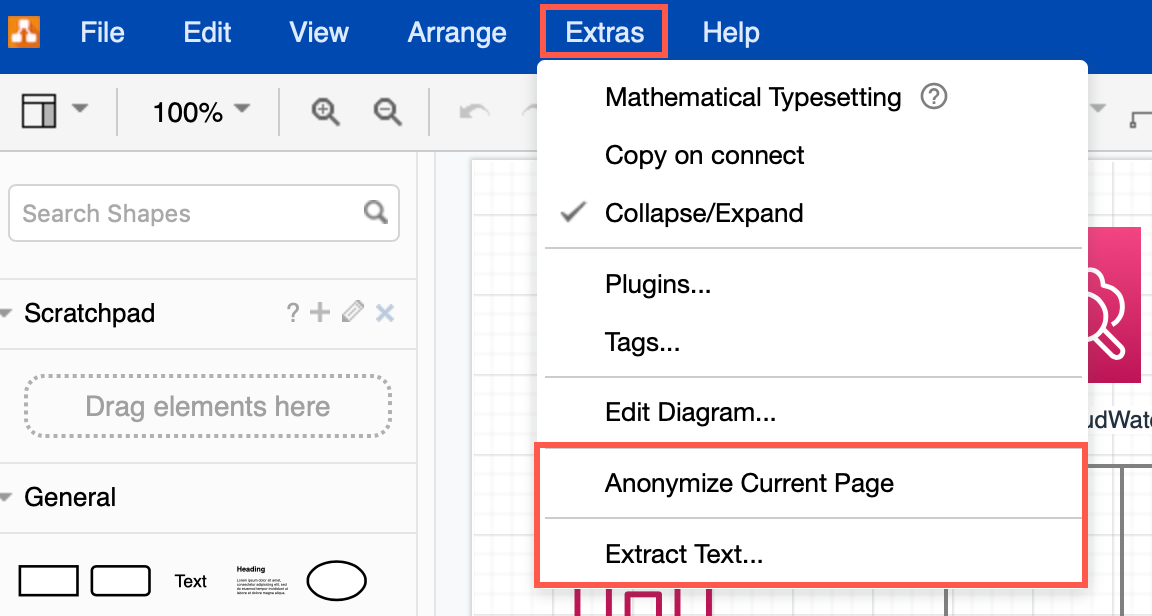
Load plugins by default in draw.io for Confluence Cloud
These plugins should be used as-is, as unsupported examples for developers.
An administrator can configure draw.io for Confluence Cloud to load one or more of the diagrams.net plugins by default. Then, whenever someone edits a diagram in that instance, they can use the plugin via the draw.io editor menu. Currently, only trusted plugins, developed by diagrams.net, are available for Confluence Cloud.
Some of the more popular plugins include:
See the full list of diagrams.net plugins available in Confluence Cloud
Note: You can only use these in the draw.io editor, and not when viewing a diagram.
Customise Confluence Cloud to load a draw.io plugin by default
Now, the plugins will be available in the draw.io editor’s menu.
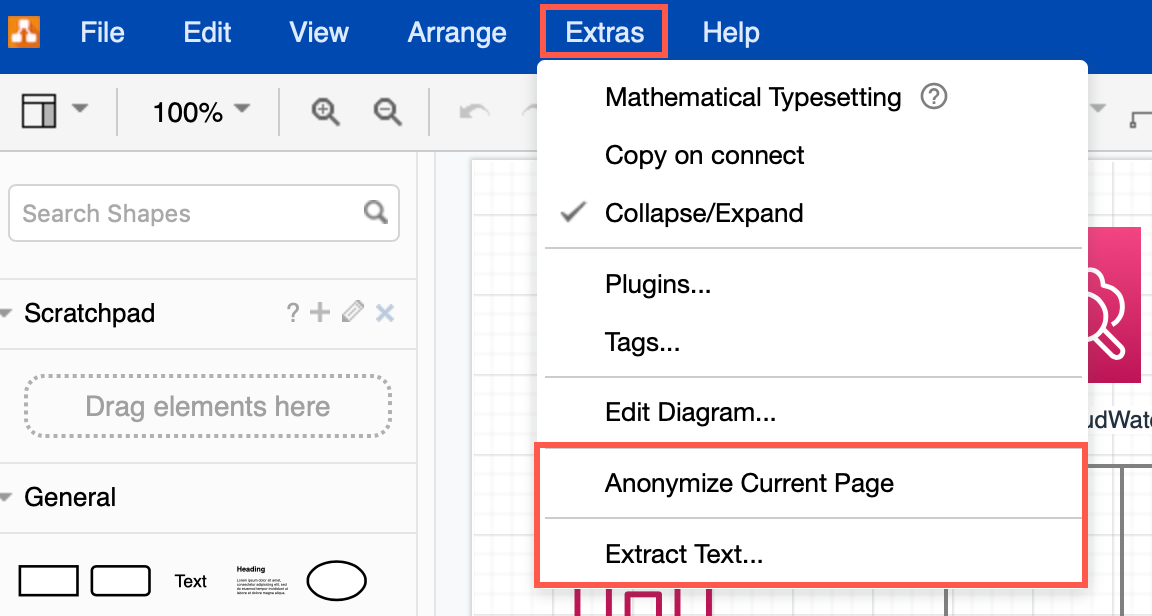
- 最新文章
-
- 浏览器中的端到端加密End-to-End Encryption in the Browser
- 从 Confluence Cloud 中未发布的页面恢复图表
- 在 Confluence Cloud 中更改 draw.io 宏查看器设置Change the draw.io macro Viewer Settings in Confluence Cloud
- 在 Confluence 中添加和解决图表上的注释Add and resolve comments on diagrams in Confluence
- 在 Confluence 中为 draw.io 图表启用简单查看器Enable the Simple Viewer for draw.io diagrams in Confluence