欢迎来到冠富研究院!
-
转到Jira
Cloud中的查找新应用程序页面
- 单击设置
> 应用程序 > 查找新应用程序xyz或在以下链接中替换为您的实例的子域:http://xyz.atlassian.net/plugins/servlet/upm/marketplace/highest-rated
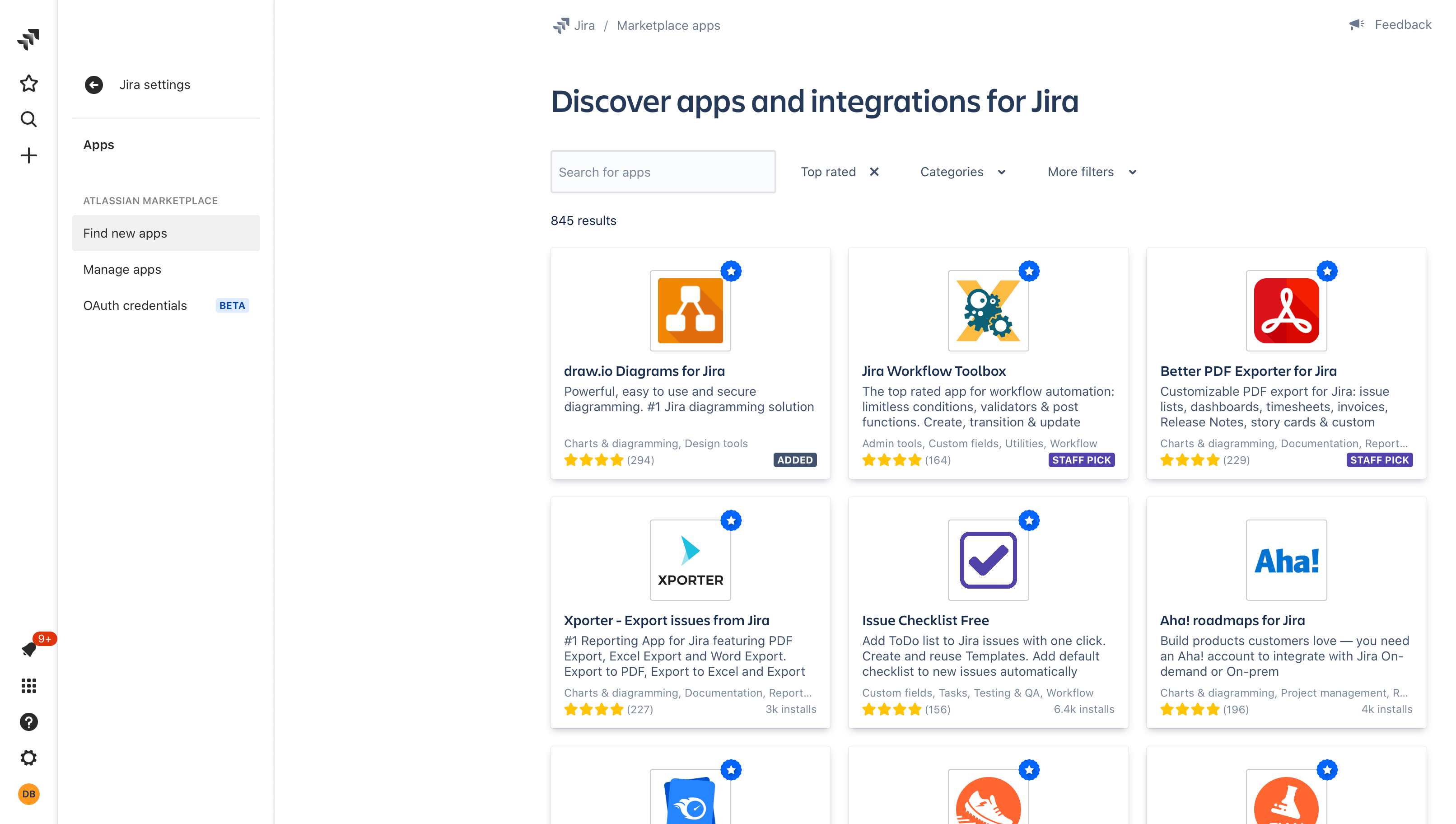
- 为 Jira Cloud 应用安装 drawio。
-
如果自动开始试用此应用程序,请停止试用 - 单击设置
> 应用程序 > 管理应用程序或替换xyz为您的实例的子域并转到此链接:http://xyz.atlassian.net/plugins/servlet/upm?source=side_nav_manage_addons,然后单击停止试用。
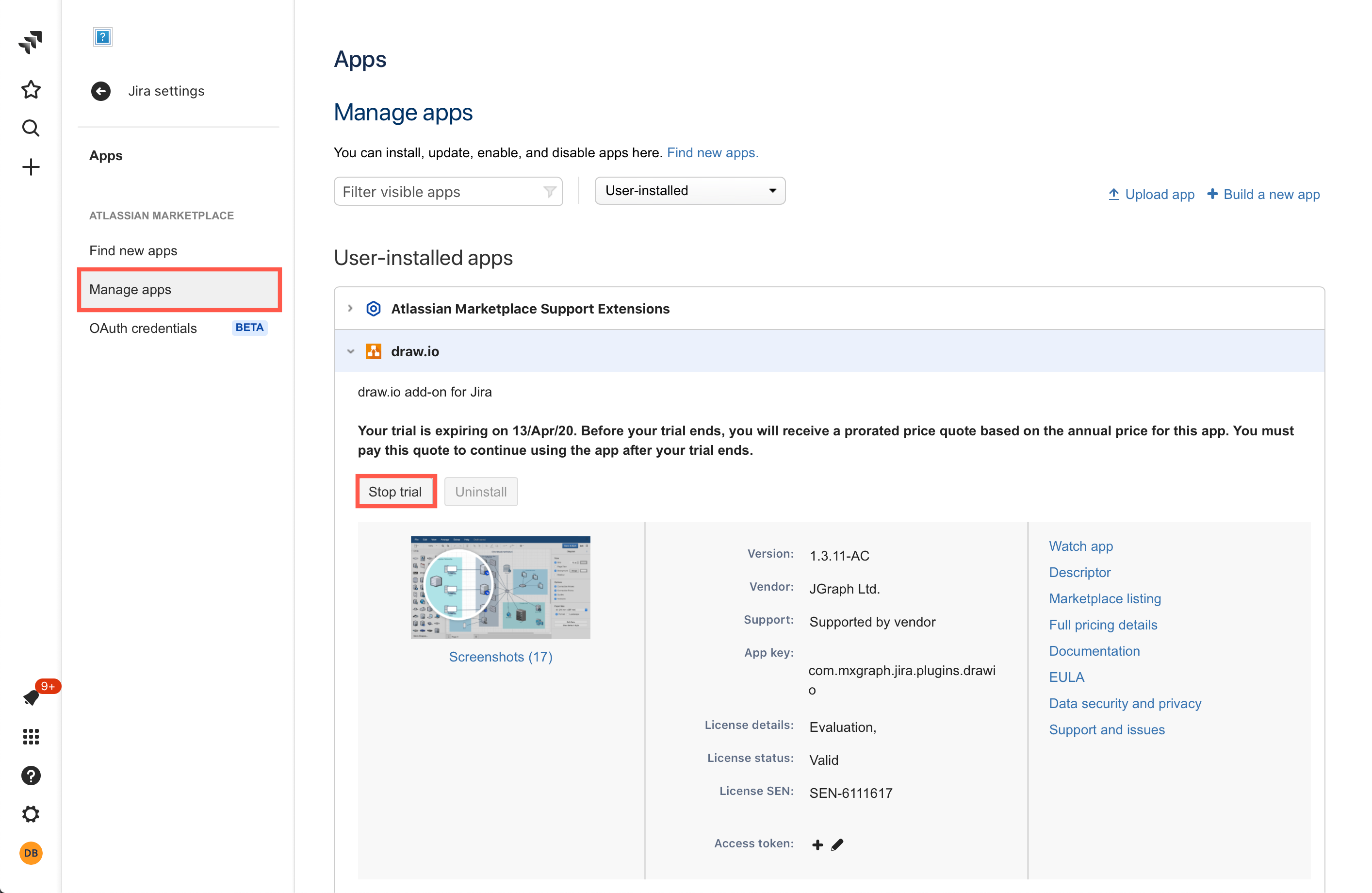
-
作为 Confluence
实例的管理员,单击设置 > 查找新应用,或xyz在以下链接中替换为您的实例的子域:http://xyz.atlassian.net/wiki/plugins/servlet/upm/marketplace/highest-rated
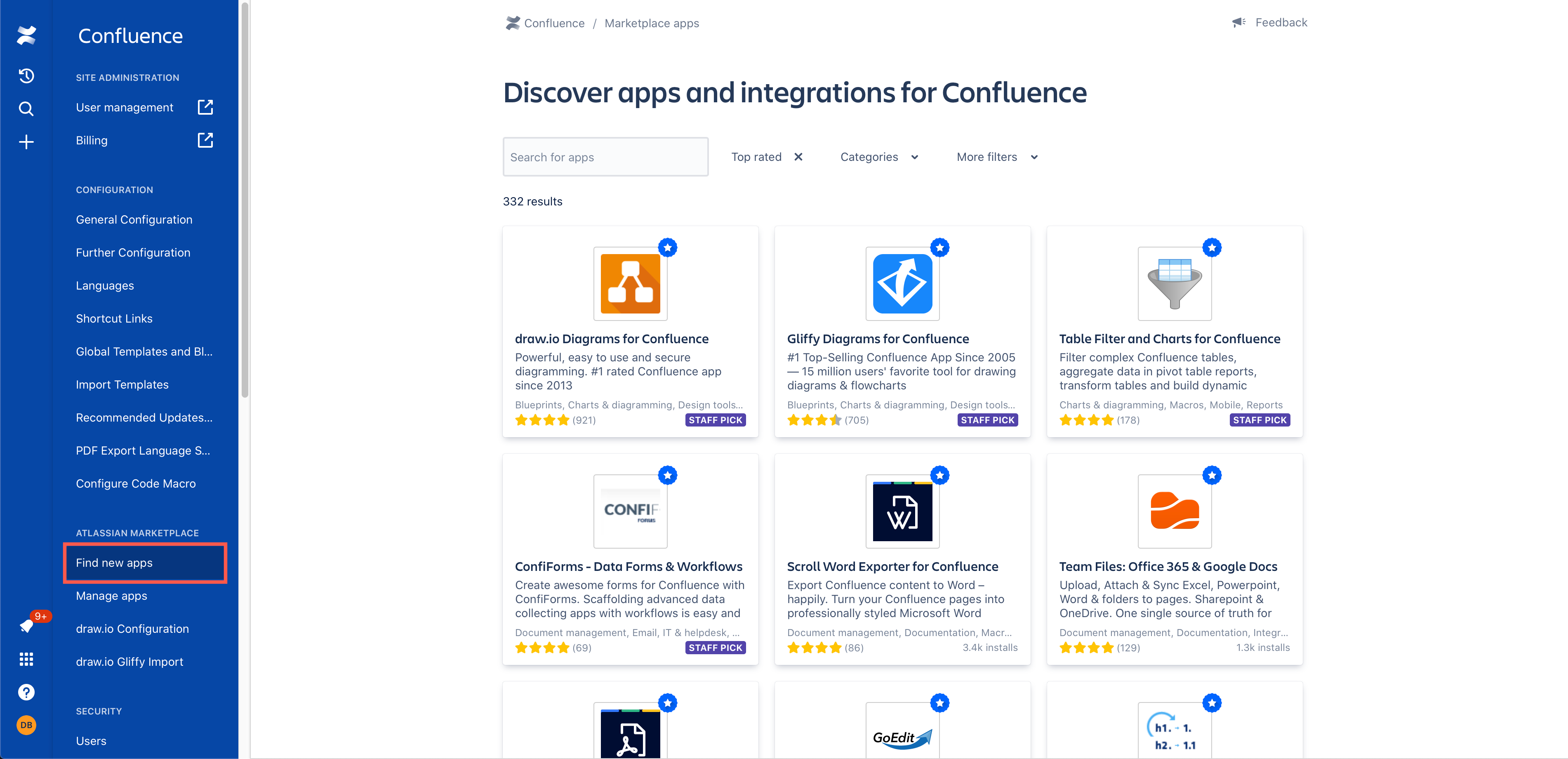
- 找到并安装适用于 Confluence Cloud 应用程序的 draw.io。
-
如果试用没有自动开始,请单击设置
> 管理应用程序或替换xyz为您的实例的子域并转到此链接:http://xyz.atlassian.net/wiki/plugins/servlet/upm?source=side_nav_manage_addons,展开
draw.io 应用程序并单击“开始试用”。
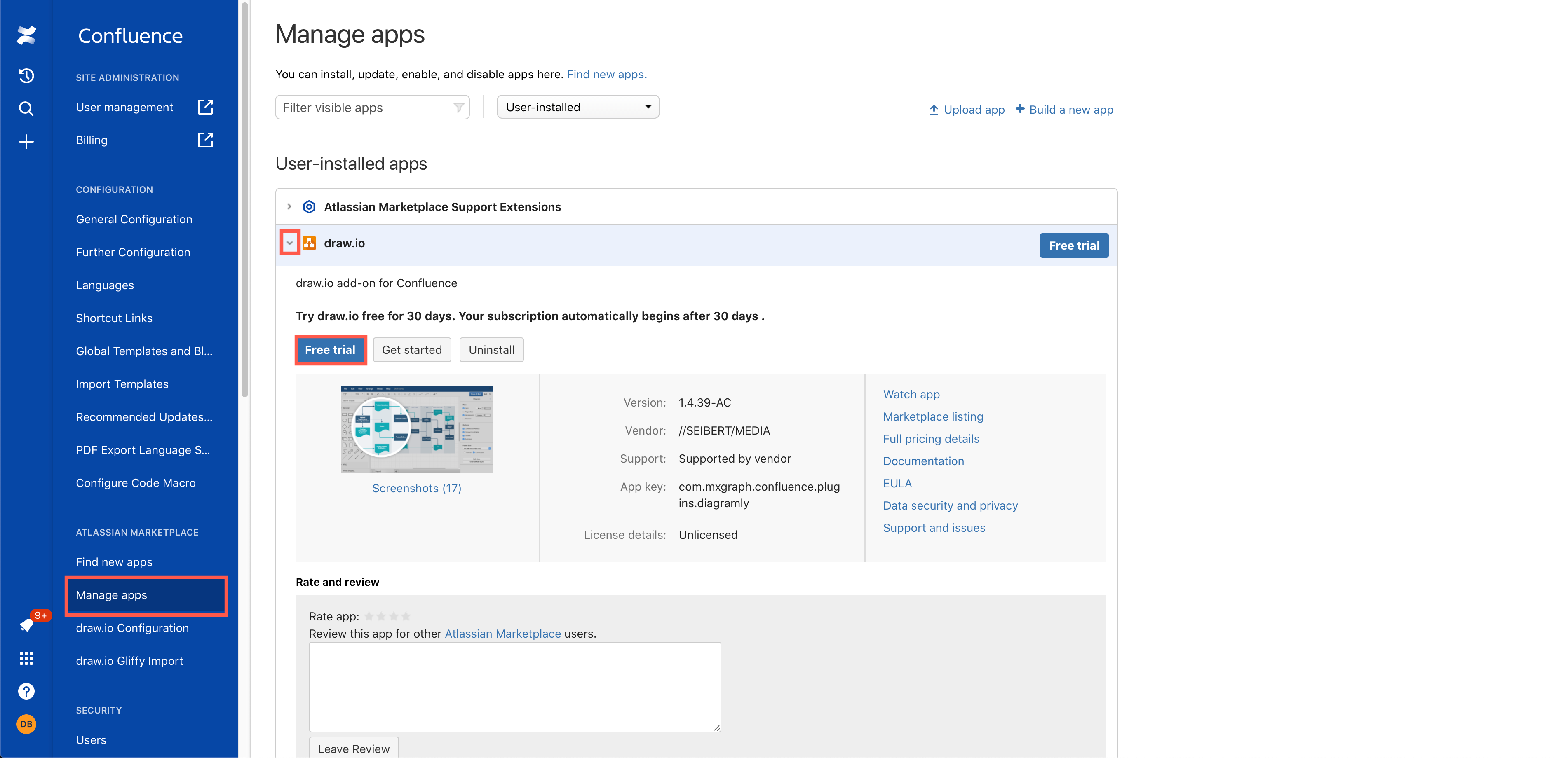
-
Go to the Find
new apps page in Jira Cloud - click Settings
> Apps > Find new apps or replace xyz with
the subdomain of your instance in the following link: http://xyz.atlassian.net/plugins/servlet/upm/marketplace/highest-rated
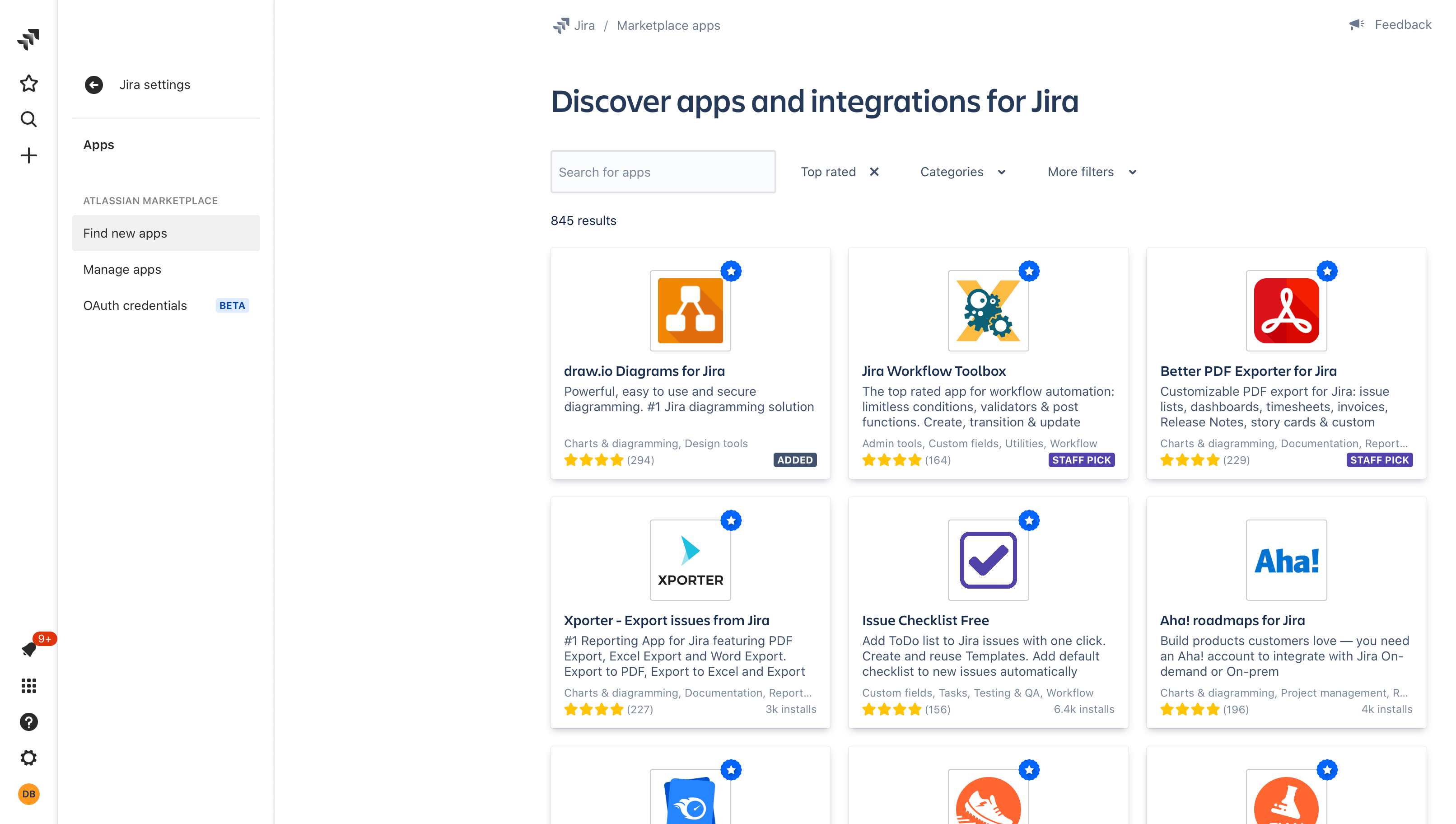
- Install the drawio for Jira Cloud app.
-
If a trial of this app is automatically
started, stop the trial - click Settings
> Apps > Manage apps or replace xyz with
your instance’s subdomain and go to this link: http://xyz.atlassian.net/plugins/servlet/upm?source=side_nav_manage_addons,
then click Stop Trial.
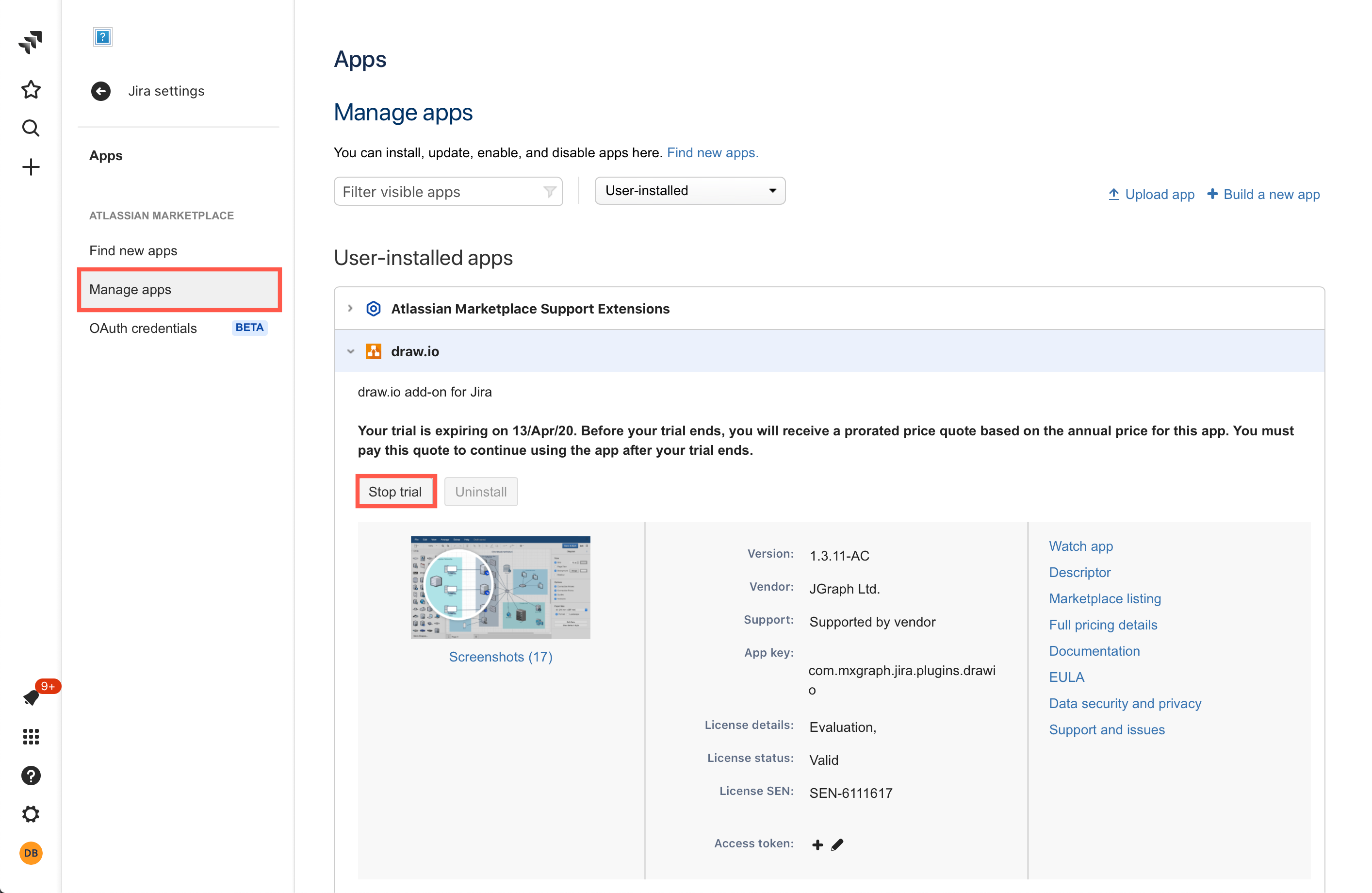
-
As an administrator in your Confluence
instance, click Settings > Find new apps, or replace xyz with
the subdomain of your instance in the following link: http://xyz.atlassian.net/wiki/plugins/servlet/upm/marketplace/highest-rated
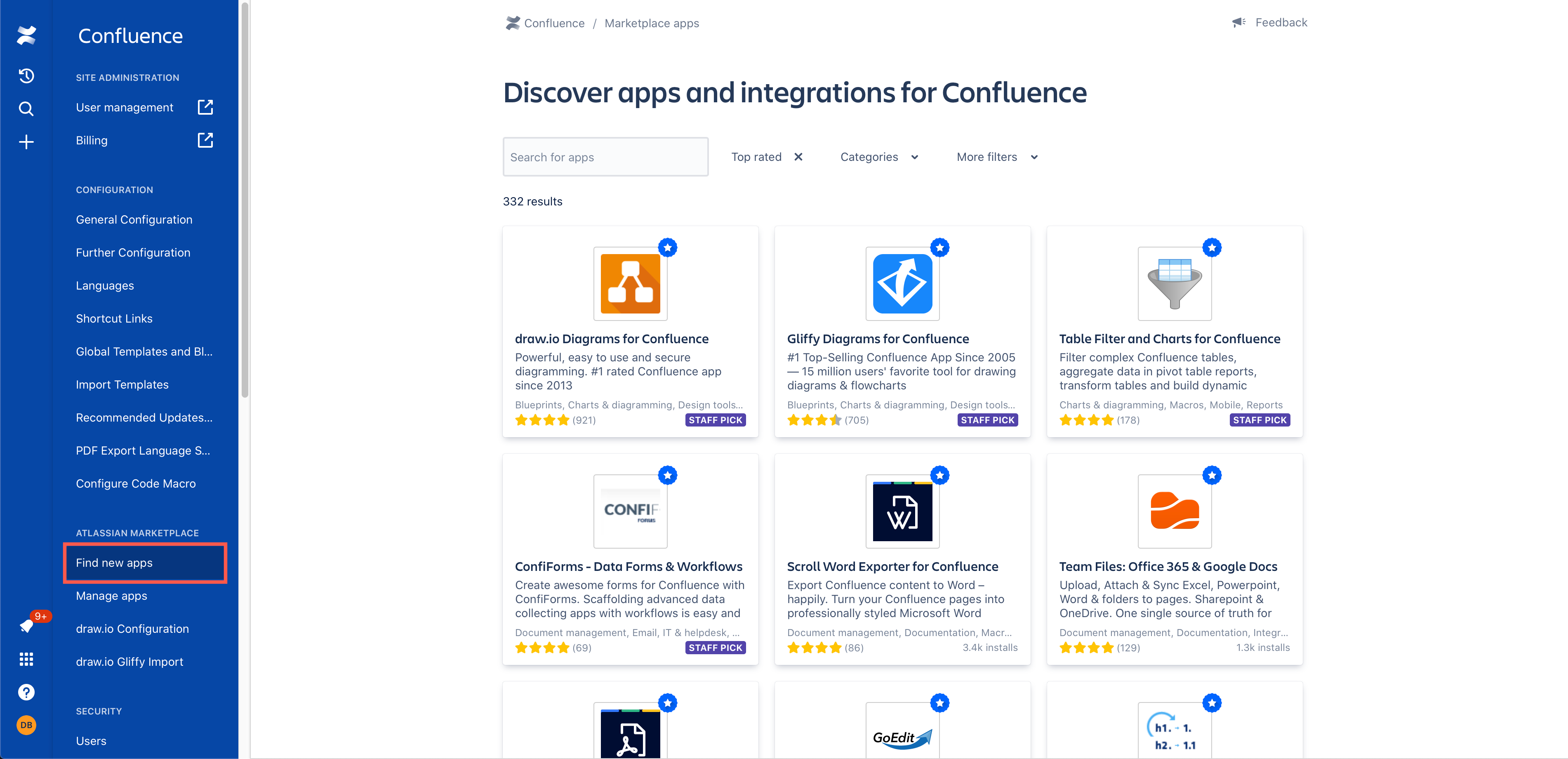
- Locate and install the draw.io for Confluence Cloud app.
-
If a trial does not automatically start,
click Settings > Manage apps or
replace xyz with
your instance’s subdomain and go to this link: http://xyz.atlassian.net/wiki/plugins/servlet/upm?source=side_nav_manage_addons,
expand the draw.io app and click “Start trial”.
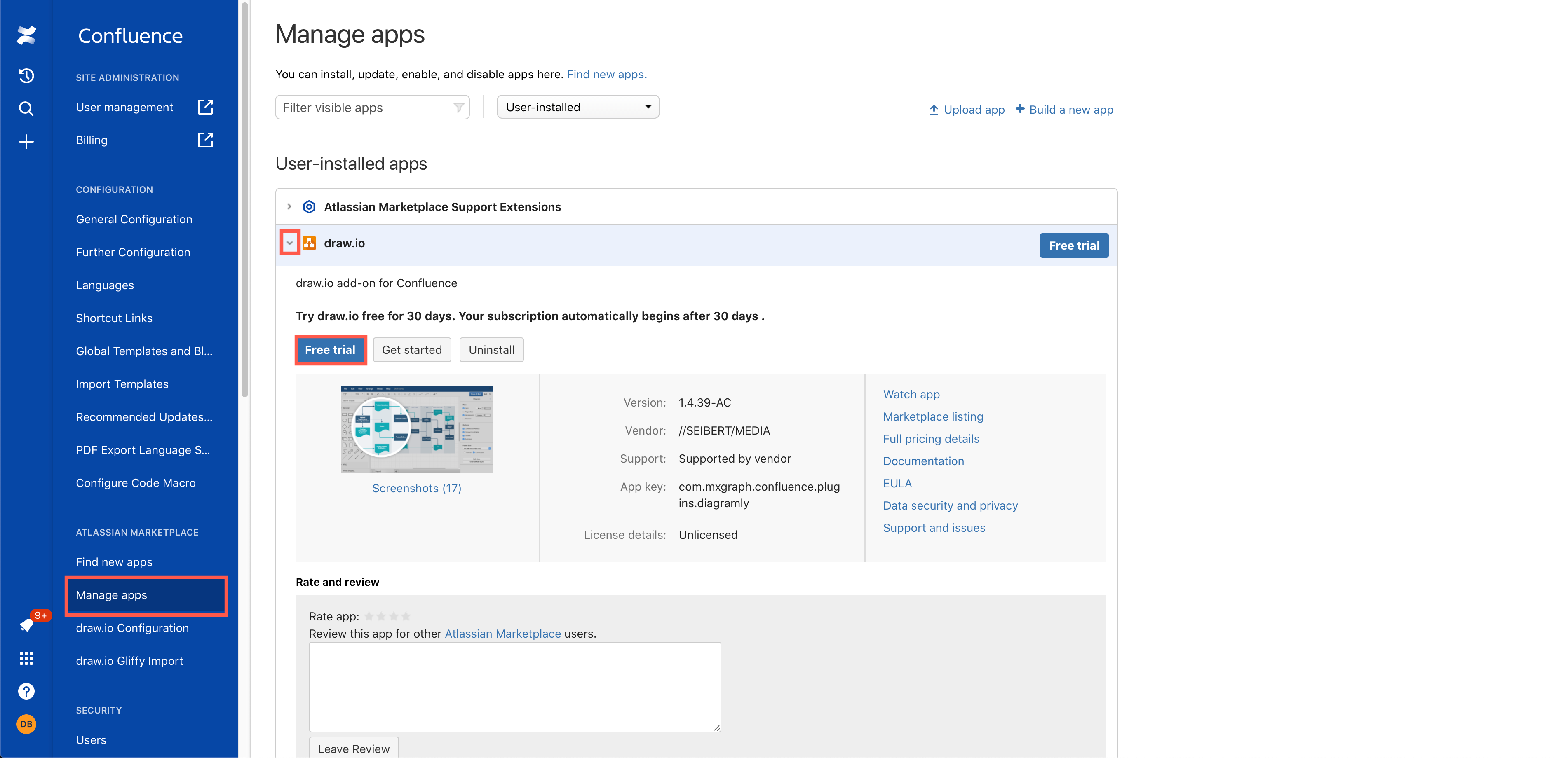
正确为 Confluence 和 Jira Cloud 授权 draw.io
如果你在 Confluence 和 Jira Cloud 中使用 draw.io,你只需要在 Confluence Cloud 中授权它就可以在两者中工作。
完全按照以下过程在两种情况下安装 draw.io。然后,该应用程序将在您的 Jira Cloud 和 Confluence Cloud 实例中运行,但您只需为 Confluence Cloud 版本付费。
第 1 步:在 Jira Cloud 中安装 draw.io
第 2 步:在 Confluence Cloud 中安装并许可 draw.io
License draw.io for Confluence and Jira Cloud correctly
If you use draw.io in Confluence and Jira Cloud, you only need to license it in Confluence Cloud for it to work in both.
Follow the process below exactly to install draw.io in both instances. The app will then work in both your Jira Cloud and Confluence Cloud instances, but you will only be billed for the Confluence Cloud version.
Step 1: Install draw.io in Jira Cloud
Step 2: Install and license draw.io in Confluence Cloud
- 最新文章
-
- 浏览器中的端到端加密End-to-End Encryption in the Browser
- 从 Confluence Cloud 中未发布的页面恢复图表
- 在 Confluence Cloud 中更改 draw.io 宏查看器设置Change the draw.io macro Viewer Settings in Confluence Cloud
- 在 Confluence 中添加和解决图表上的注释Add and resolve comments on diagrams in Confluence
- 在 Confluence 中为 draw.io 图表启用简单查看器Enable the Simple Viewer for draw.io diagrams in Confluence
- 随机文章
-
- 将 Google Drive 中的图表嵌入到 Confluence Cloud
- 在 Confluence 中为 draw.io 图表启用简单查看器Enable the Simple Viewer for draw.io diagrams in Confluence
- 在 Confluence Cloud 中更改 draw.io 宏查看器设置Change the draw.io macro Viewer Settings in Confluence Cloud
- 在 Confluence 和 Jira Cloud 中打开应用管理页面
- 将 Gliffy 图表批量导入到 Confluence Cloud 中的 draw.io