欢迎来到冠富研究院!
当前位置:首页 > 帮助文档 > 在 Confluence Cloud 中调整 draw.io 查看器的大小Resize the draw.io viewer in Confluence Cloud 内容
在 Confluence Cloud 中调整 draw.io 查看器的大小Resize the draw.io viewer in Confluence Cloud
- 编辑您的图表并确保您没有选择任何内容(单击绘图画布上的空白区域)。
- 在右侧的格式面板中,单击缩放并更改缩放百分比。
- 保存图表并退出页面编辑器以查看您的更改。
- Edit your diagram and make sure you have selected nothing (click in a clear area on the drawing canvas).
- In the format panel on the right, click Zoom and change the zoom percentage.
- Save the diagram and exit the page editor to see your changes.
在 Confluence Cloud 中调整 draw.io 查看器的大小
您目前只能在编辑器中调整 draw.io 图表查看器的大小。通过更改图表的缩放比例,您可以使其在 Confluence Cloud 页面上显得更大或更小。请注意,这是基于原始图表的尺寸,而不是默认的 draw.io 宏尺寸。
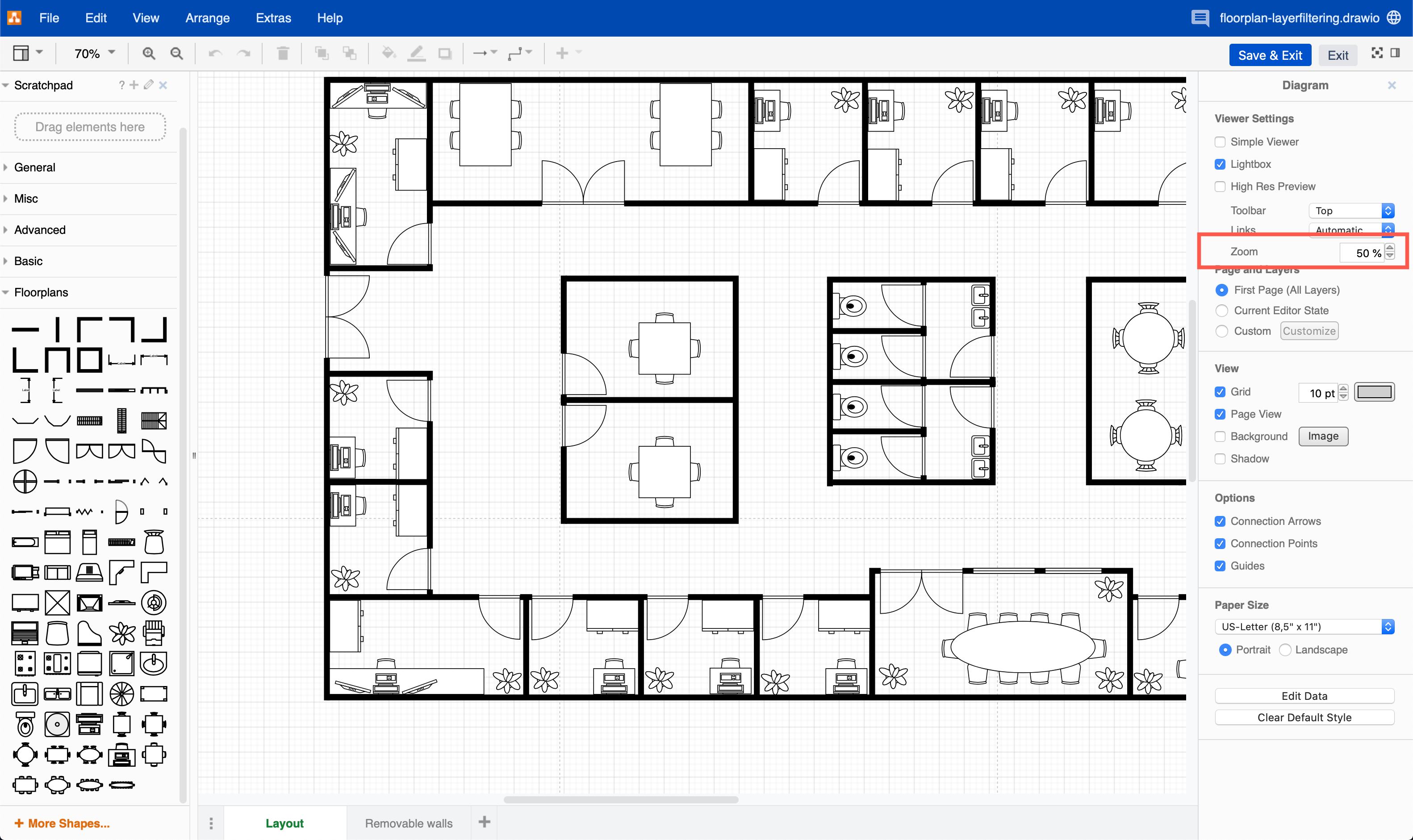
Resize the draw.io viewer in Confluence Cloud
You can only resize the draw.io diagram viewer in the editor at the moment. By changing the zoom on the diagram, you can make it appear larger or smaller on the Confluence Cloud page. Note that this is based on the original diagram’s dimensions, and not on the default draw.io macro size.
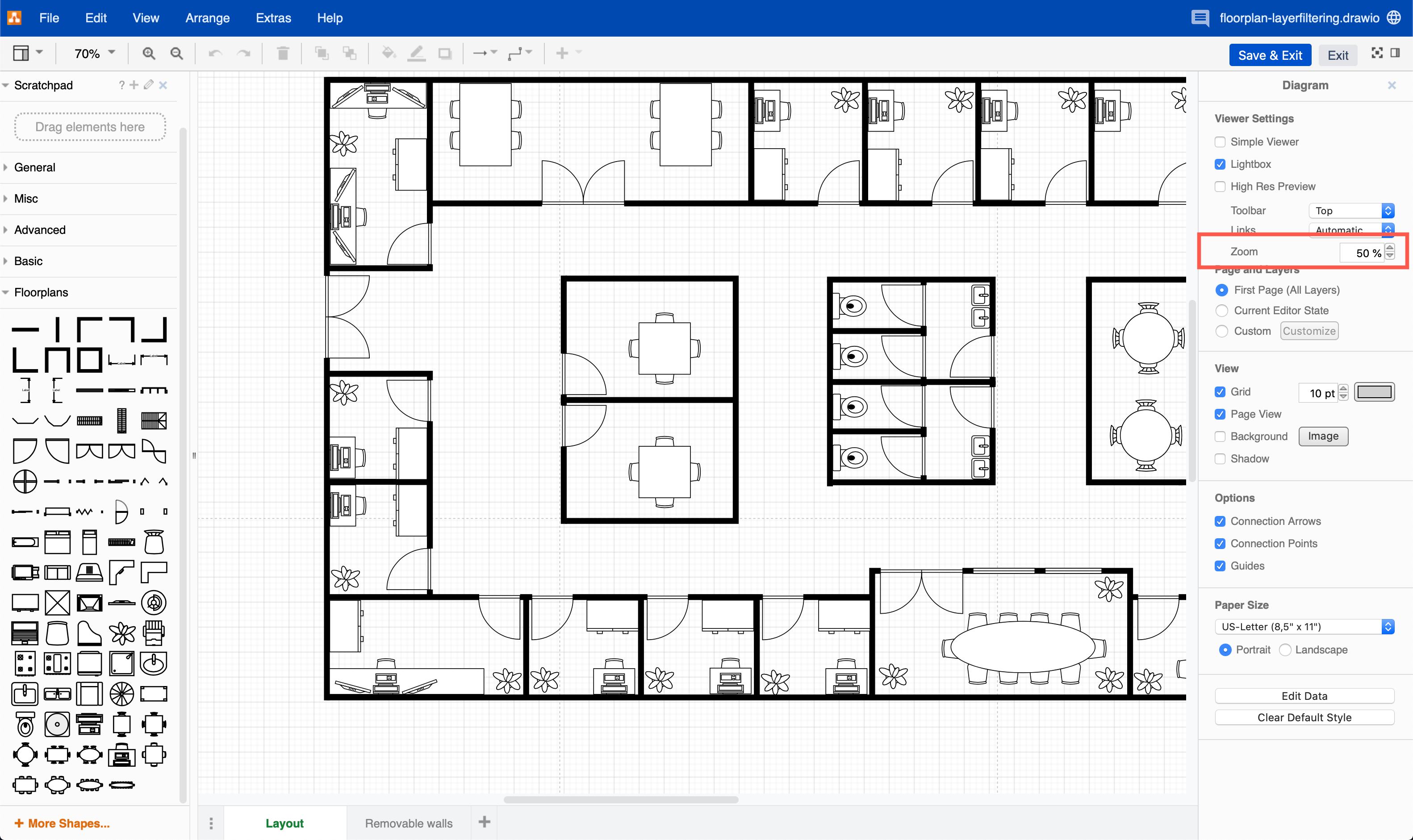
- 最新文章
-
- 浏览器中的端到端加密End-to-End Encryption in the Browser
- 从 Confluence Cloud 中未发布的页面恢复图表
- 在 Confluence Cloud 中更改 draw.io 宏查看器设置Change the draw.io macro Viewer Settings in Confluence Cloud
- 在 Confluence 中添加和解决图表上的注释Add and resolve comments on diagrams in Confluence
- 在 Confluence 中为 draw.io 图表启用简单查看器Enable the Simple Viewer for draw.io diagrams in Confluence