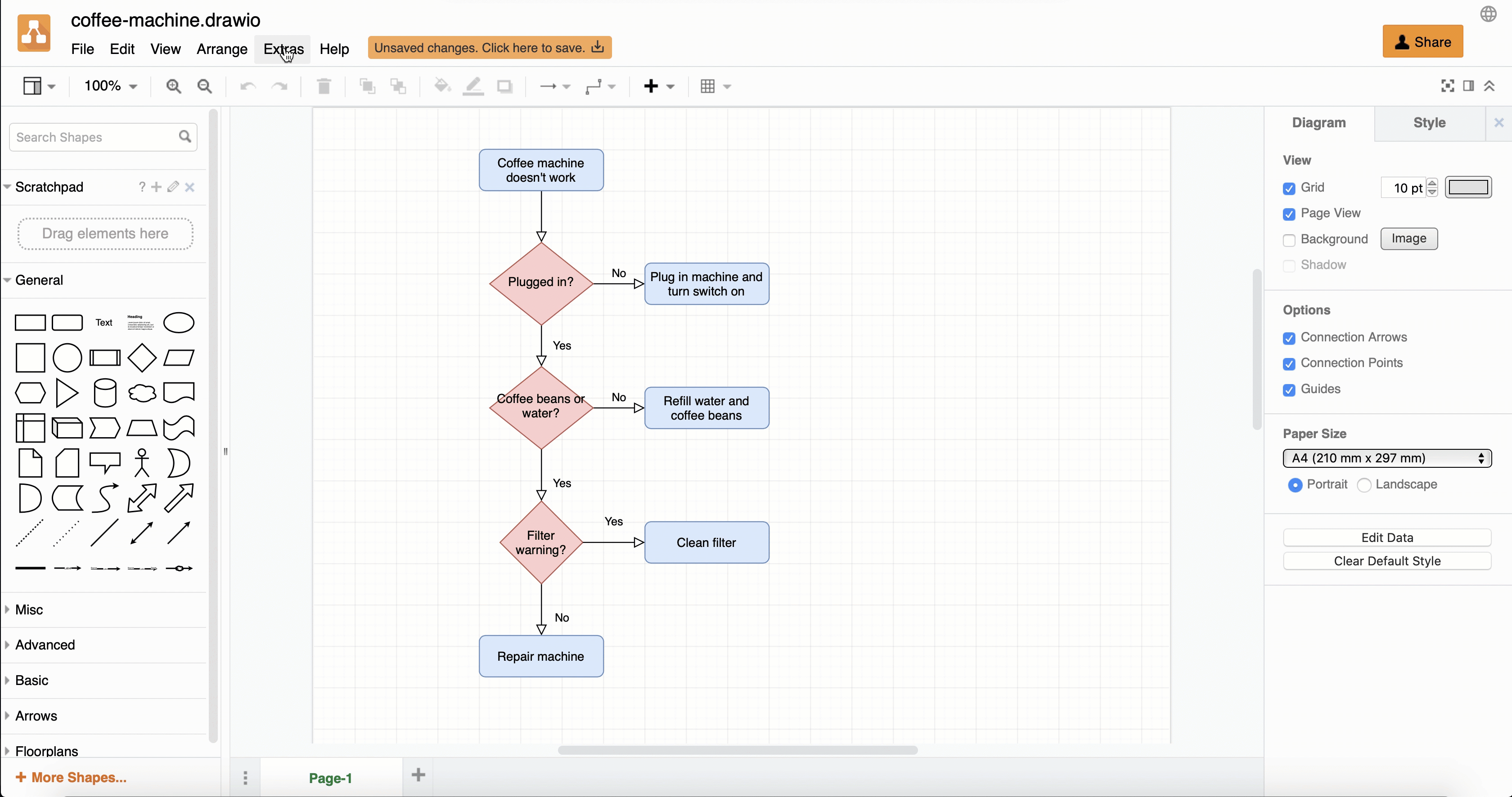- 要使用已加载的插件创建新图表,请转到http://app.diagrams.net/?splash=0&p=text
-
从菜单中,选择Extras
> Plugins。
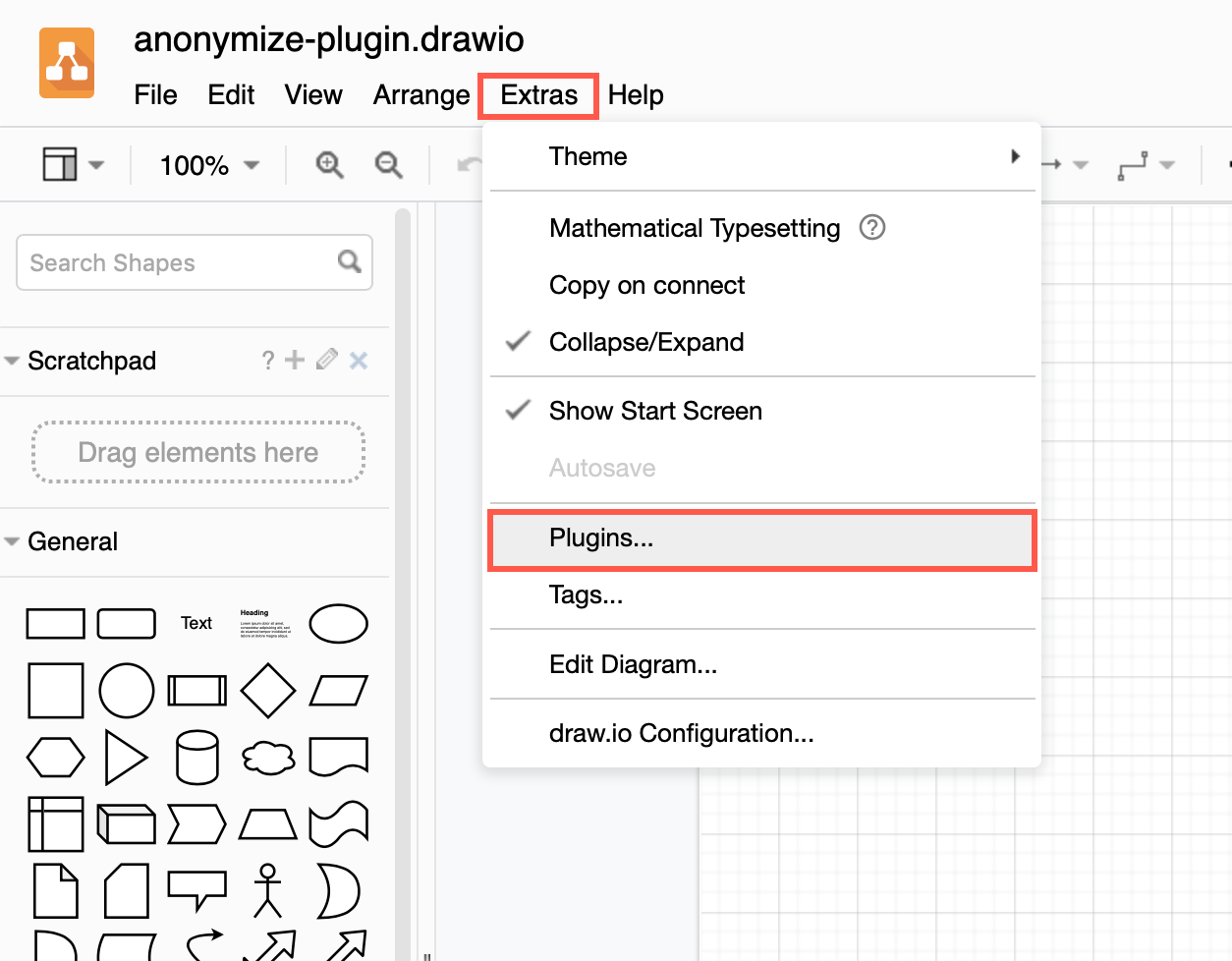
-
单击添加。
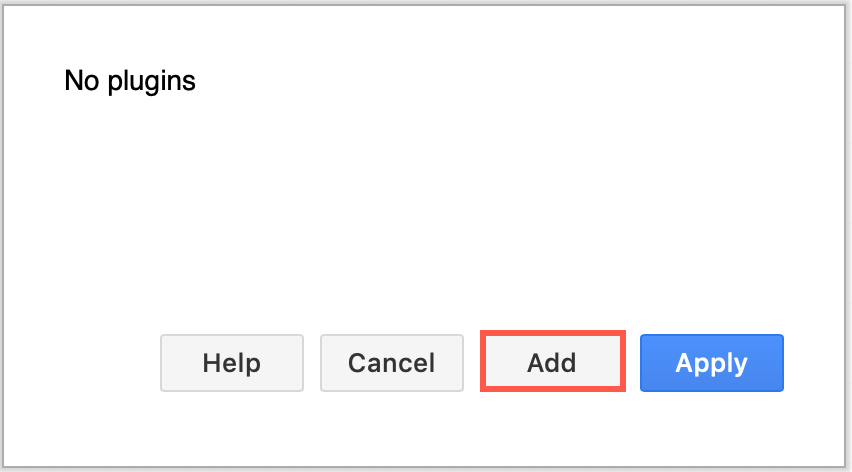
-
text在内置插件的下拉列表中选择,然后单击OK。
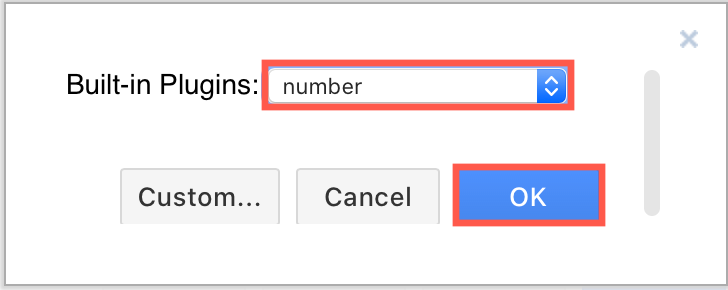
-
单击应用。
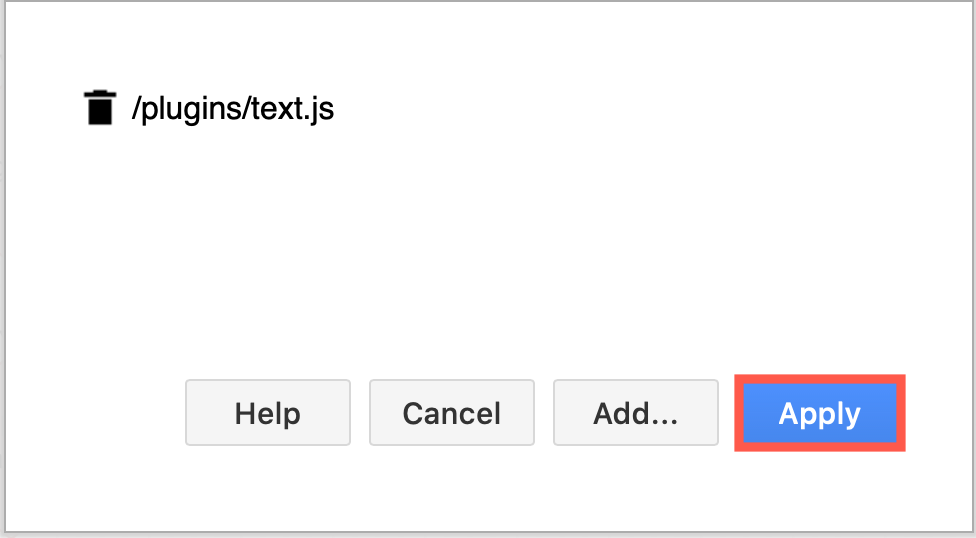
- To create a new diagram with the plugin already loaded, go to http://app.diagrams.net/?splash=0&p=text
-
From the menu, select Extras
> Plugins.
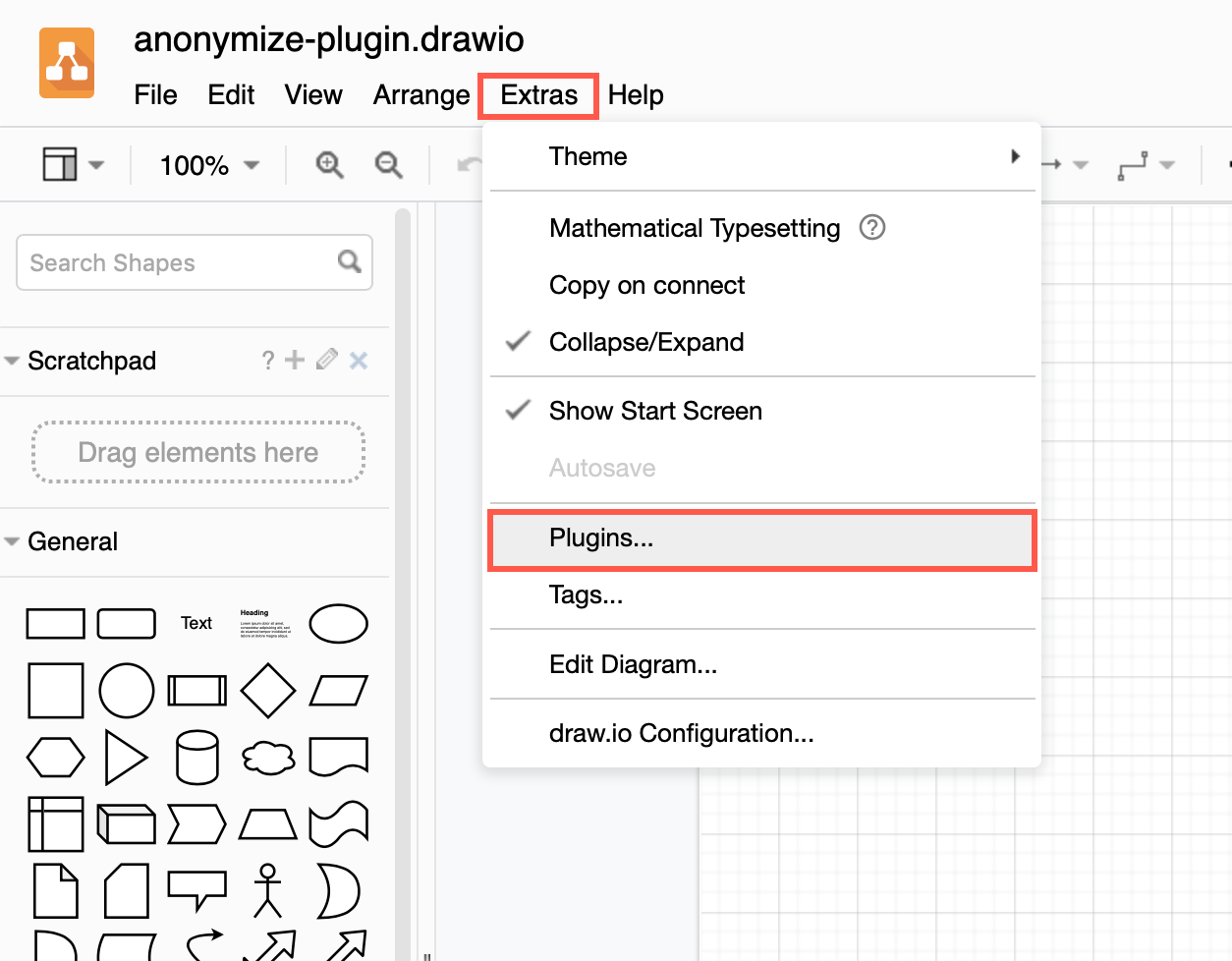
-
Click Add.
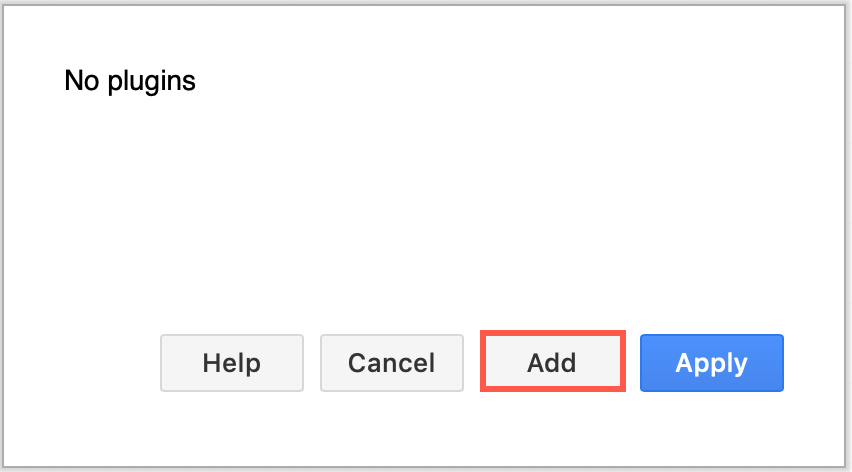
-
Select text in
the drop-down list of built-in plugins, then click OK.
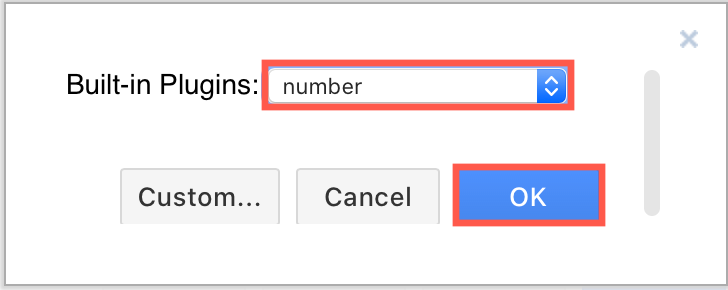
-
Click Apply.
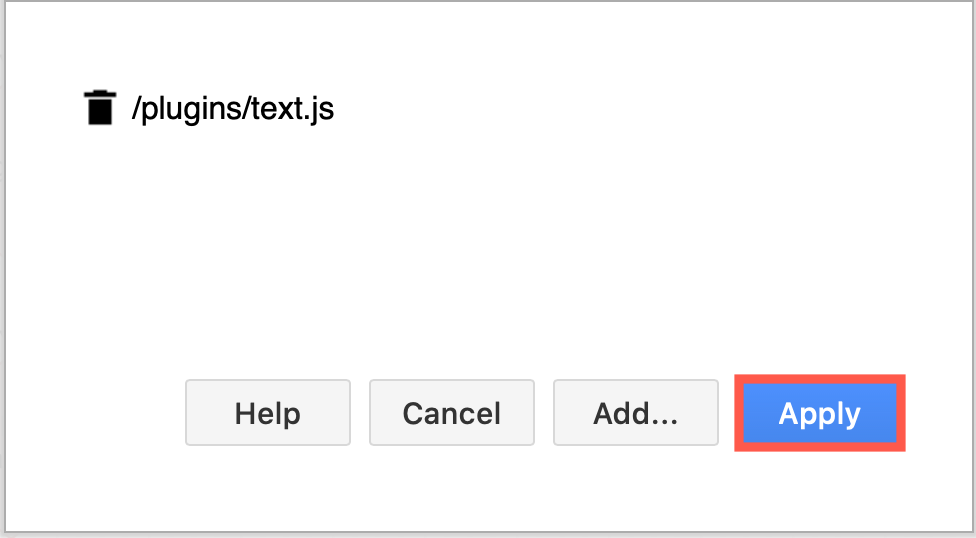
提取图表中的所有文本
此插件应按原样使用,作为开发人员不受支持的示例。
使用文本插件提取图表中的所有文本,包括形状和连接器上的标签、表格单元格、容器形状中的字段(如实体关系形状)和文本字段。
加载文本插件
永久加载插件
如果您想始终使用文本插件,请将其添加到插件列表中,以便在您每次创建或编辑图表时加载它。
重新加载浏览器选项卡以将插件加载到图表编辑器中。
提取图表中的文本
单击Extras > Extract Text,然后在出现的对话框中复制提取的文本,然后单击Close。
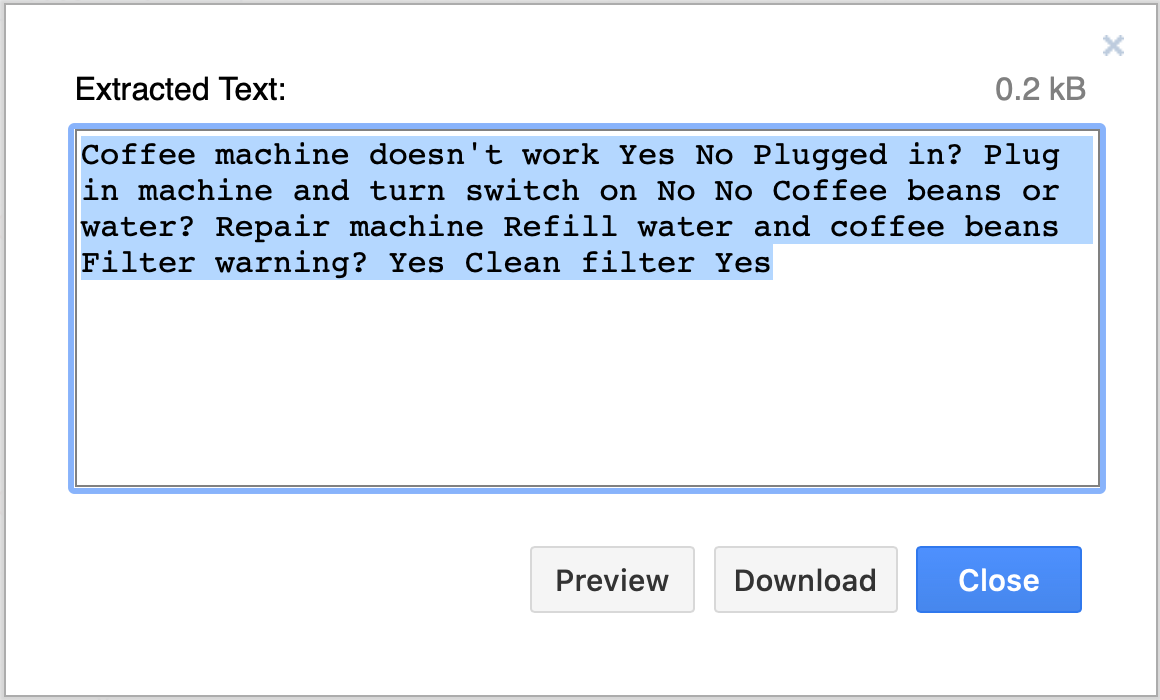
注意: confluence 的 draw.io 不支持插件。
Extract all of the text in your diagram
This plugin should be used as-is, as an unsupported example for developers.
Use the text plugin to extract all of the text in your diagram, including labels in shapes and on connectors, table cells, fields in container shapes such as entity relationship shapes, and text fields.
More information about diagrams.net plugins
Load the text plugin
Permanently load the plugin
If you want to always use the text plugin, add it to the plugins list so it will be loaded each time you create or edit a diagram.
Reload your browser tab to load the plugin into the diagram editor.
Extract the text in a diagram
Click Extras > Extract Text, then copy the extracted text in the dialog that appears, then click Close.
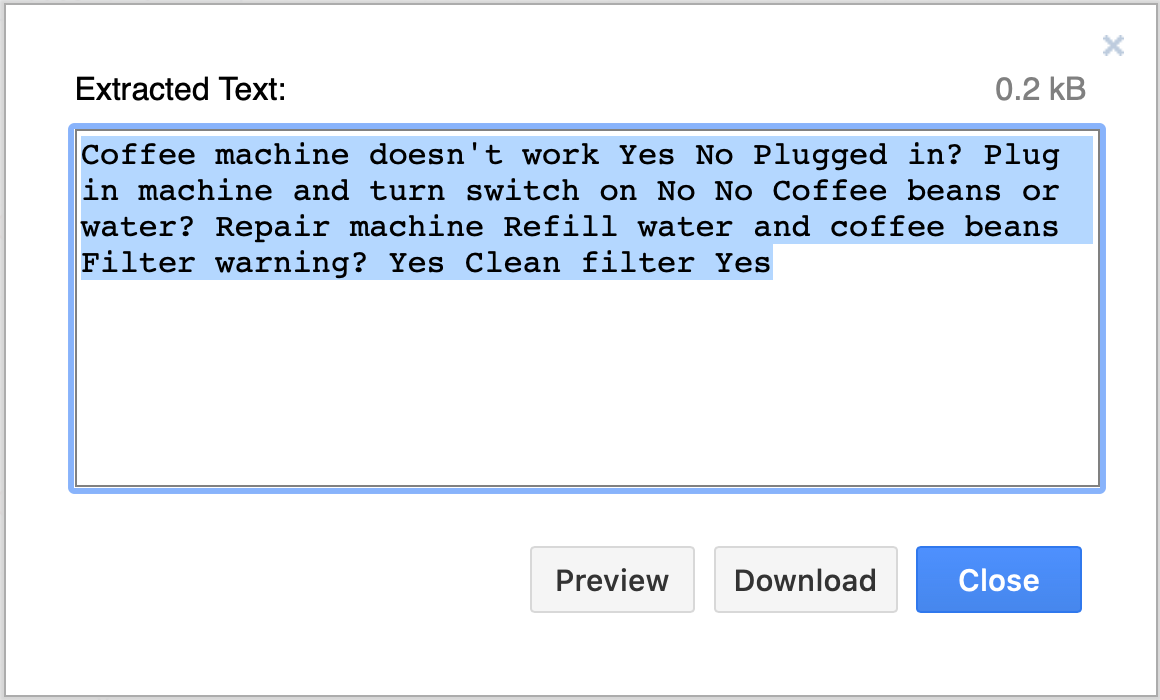
Note: Plugins are not supported in draw.io for Confluence.
- 最新文章
-
- 浏览器中的端到端加密End-to-End Encryption in the Browser
- 从 Confluence Cloud 中未发布的页面恢复图表
- 在 Confluence Cloud 中更改 draw.io 宏查看器设置Change the draw.io macro Viewer Settings in Confluence Cloud
- 在 Confluence 中添加和解决图表上的注释Add and resolve comments on diagrams in Confluence
- 在 Confluence 中为 draw.io 图表启用简单查看器Enable the Simple Viewer for draw.io diagrams in Confluence